multiplot function combines multiple ggplot objects into a single plate.
multiplot(..., cols = 1)Arguments
- ...
ggplot objects can be passed in ... or to plotlist (as a list of ggplot objects)
- cols
Number of columns in the panel
Value
A multiple-plots plate
Details
Combining multiple ggplot objects into a single plate.
Examples
p1 <- qpcrTTESTplot(data_ttest,
numberOfrefGenes = 1,
ylab = "Average Fold Change (FC)",
width = 0.3)
out2 <- qpcrANOVARE(data_1factor, numberOfrefGenes = 1, block = NULL)$Result
#> Analysis of Variance Table
#>
#> Response: wDCt
#> Df Sum Sq Mean Sq F value Pr(>F)
#> T 2 4.9393 2.46963 12.345 0.007473 **
#> Residuals 6 1.2003 0.20006
#> ---
#> Signif. codes: 0 '***' 0.001 '**' 0.01 '*' 0.05 '.' 0.1 ' ' 1
#>
#> Relative expression table
#> SA RE LCL UCL se Lower.se Upper.se letters
#> 1 L3 0.9885 0.6379 1.5318 0.0841 0.9325 1.0478 a
#> 2 L2 0.6271 0.4047 0.9717 0.4388 0.4626 0.8500 a
#> 3 L1 0.2852 0.1840 0.4419 0.0208 0.2811 0.2893 b
p2 <- oneFACTORplot(out2,
width = 0.4,
fill = "skyblue",
y.axis.adjust = 0.5,
y.axis.by = 1,
errorbar = "ci",
show.letters = TRUE,
letter.position.adjust = 0.1,
ylab = "Relative Expression (RE)",
xlab = "Factor Levels",
fontsize = 12)
multiplot(p1, p2, cols=2)
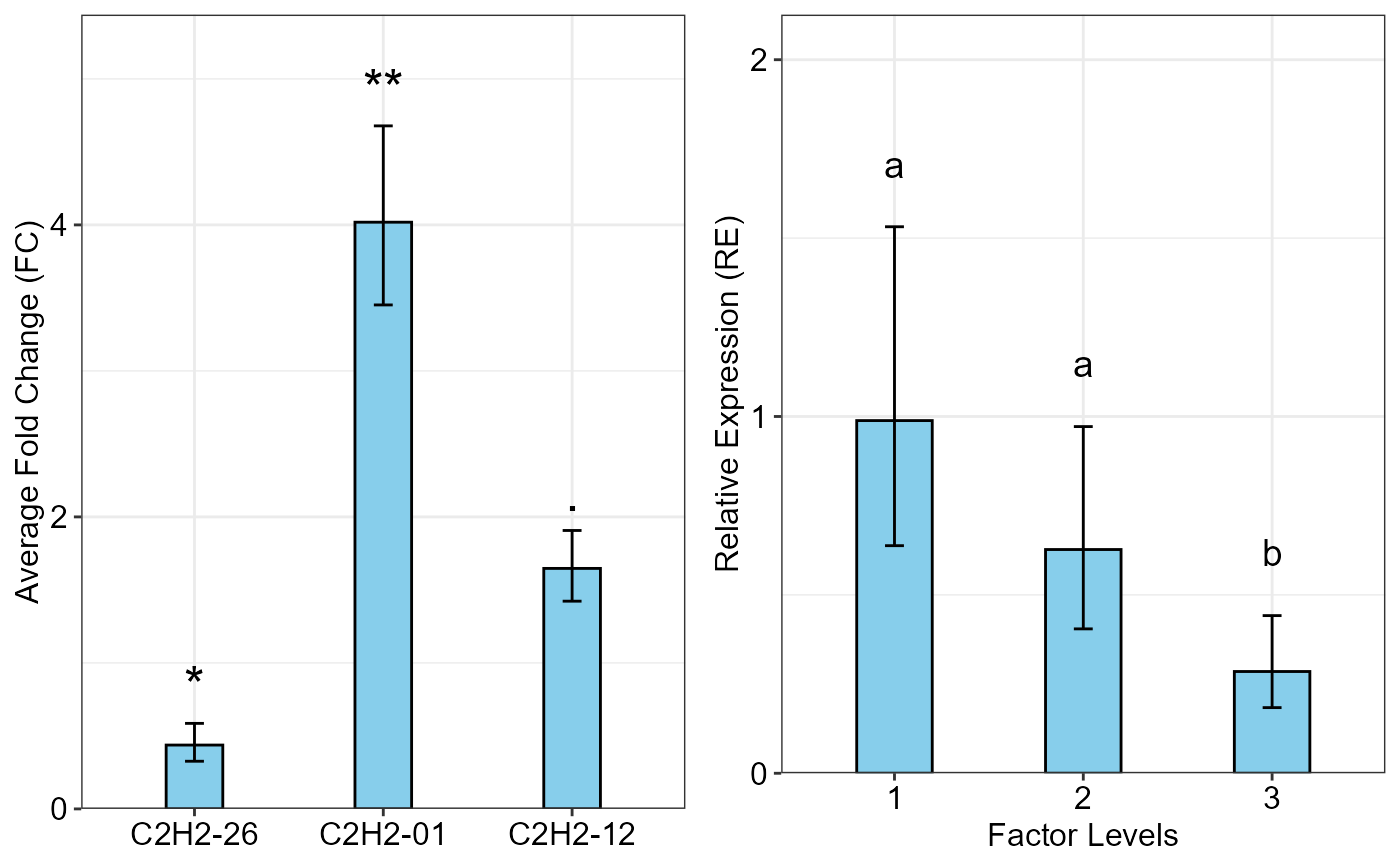 #> $plot
#>
multiplot(p1, p2, cols=1)
#> $plot
#>
multiplot(p1, p2, cols=1)
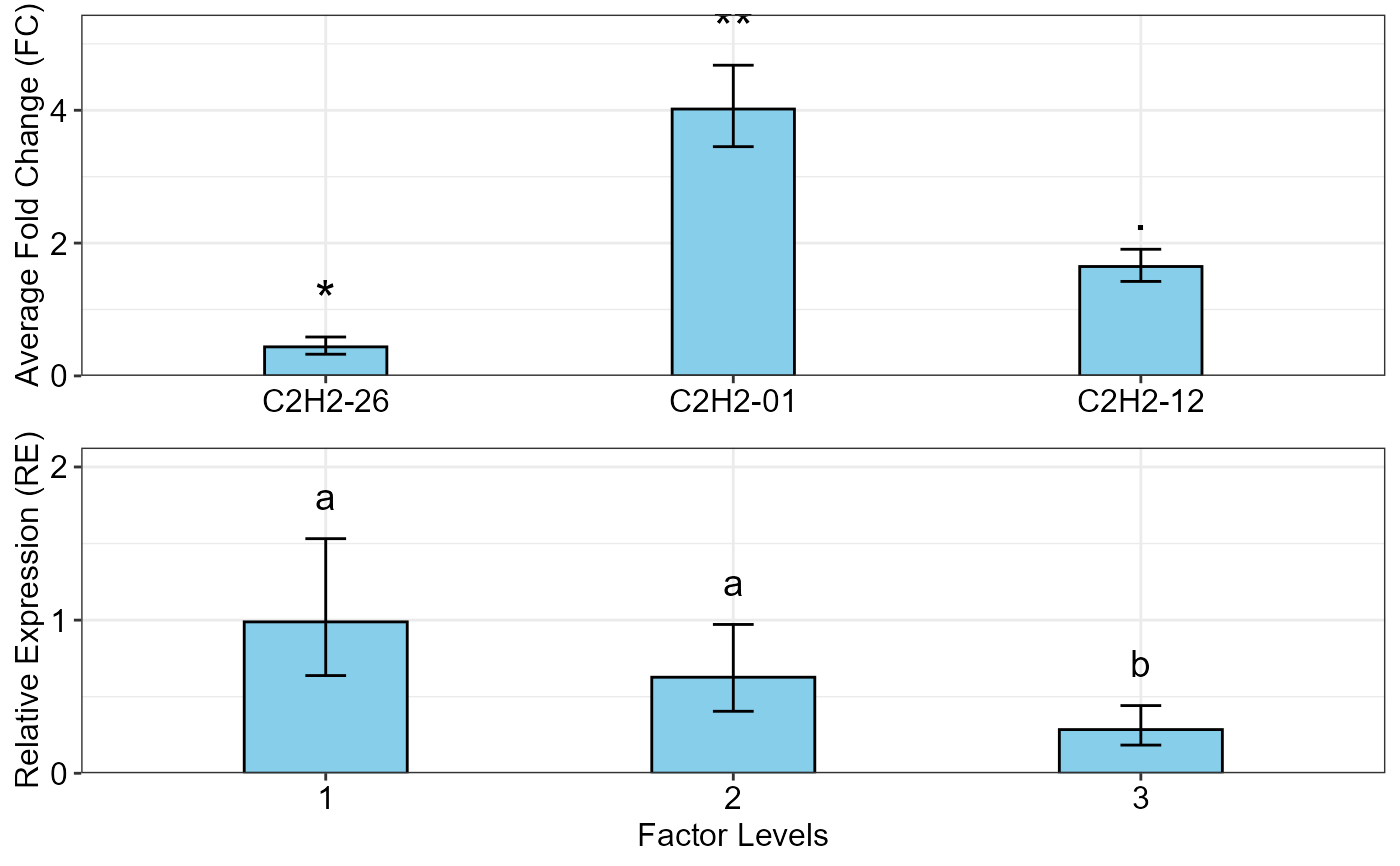 #> $plot
#>
#> $plot
#>